Today I wanted to help someone to install the jBPM Graphical Design plug-in for Eclipse. I used the same version Eclipse and the plug-in as those on my own computer. Everything is fine until I tried to import a project from a CVS server. Then comes the error "An internal error occured during: Initializing Java tooling". It really makes me frustrated after I tried again and again and made 100% sure that all the software version are the same.
So where is the problem?
The bad guy is the setting in Eclipse! After going to "Window"->"Preferences...", you can see the following dialog:
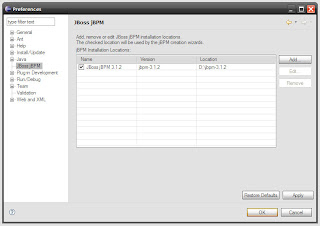
Click the option "JBoss jBPM", you will see your installation directory of jBPM library and the name of installation. If you give a new name, exactly saying, a different name from the original name which you gave in your previous Eclipse. BOOM, you got the error!
The reason: Eclipse saves every project settings in a file called .classpath. It's a xml file. You can find a line like this:
<classpathentry kind="con" path="JBPM/JBoss jBPM 3.1.2"></classpathentry>
See? The name which is used here is the convenient name! So if you change this name, Eclipse doesn't know where to find the library again.
Solution:
1. Keep using the same convenient name in the preferences settings.
2. Change the entry in the .classpath file to the name you used.
1 comment:
You are absolutely awesome!
I just can't believe this little inconvenience was causing me such grief. Keep up good work.
Post a Comment